My latest digital painting attempt was to take an ordinary photograph of a single tree and transform it to reflect all four seasons. I followed a tutorial by Sam Hampton Smith. It took me about 8 hours of work and 25 layers.
Before
The key to this digital piece was to divide the starting image into four quadrants and work on each quadrant separately. For Spring, Autumn and Summer, I created my own brush of leaves and painted them onto the tree using colors to match the season. Each quadrant had one or more color adjustment layers. Autumn colors were adjusted to reflect warmer tones, winter cooler tones. Spring leaves were more sparse, with light floral blooms dotting the outer edges of the branches. Summer leaves were full, thick, dark with a wide range of green tones. I added some of my own touches including the birds flying through the setting sun and a photograph I had taken of the full moon some time ago. The final step was to blend in all the hard lines and make final color corrections.After
Living in Southern Florida only affords me two seasons, Spring and Summer. But, through the magic of Photoshop, I can enjoy all four seasons!




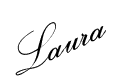
3 comments:
Hi Laura,
A few students and myself attend a private high school in NJ. We love your picture of the four seasons and would like to have permission to use it in a school project.Please email back whenever you get a chance, Thank You.:)
Hello Laura,
You have done an amzing job with the picture.
The outcome is so impressive...
Would you be willing to send me a high resolusion picture to use it in my home?
I want to print it in 160cm high picture and hang it in my living room.
Avi Landman
I love how you captured each season so vividly.
Post a Comment