 Thank God for Yoga.
Thank God for Yoga.Monday, October 19, 2009
Self Healing
 Thank God for Yoga.
Thank God for Yoga.Monday, October 12, 2009
Falling Back in Love with Collaging
 Ahhh...I have fallen back in love with Collaging. "Back" in love because there was a time where I collaged often and loved it dearly. Creating collage posters as a teenager, which included the heartthrob of the week cut from Tiger Beat magazine...Collaging together scrapbooks with pictures of my life, mostly during my 20's and 30's. Then, in my 40's, I fell back in love with Photography and collage work went the way of so many of my hobbies...into a drawer or closet, biding time until the spark of creativity struck again.
Ahhh...I have fallen back in love with Collaging. "Back" in love because there was a time where I collaged often and loved it dearly. Creating collage posters as a teenager, which included the heartthrob of the week cut from Tiger Beat magazine...Collaging together scrapbooks with pictures of my life, mostly during my 20's and 30's. Then, in my 40's, I fell back in love with Photography and collage work went the way of so many of my hobbies...into a drawer or closet, biding time until the spark of creativity struck again.Sunday, September 27, 2009
A Child's Imagination




Wednesday, September 2, 2009
Creating a Vintage Collage with Photoshop

Cabinet cards...photographic postcards...vintage photographs. Over time, many of these images end up unwanted showing up in estate sales, antique stores and even on eBay. But, like our own photographs, these images once meant something to someone.
There are people like myself who collect old photographs. I find it interesting, these unknown faces staring at me. What kind of life did they live? What were their thoughts when that photograph was taken? What tragedies did they endure? What happiness graced them? Vintage collages can give new life to an old, discarded photograph and turn it into something creative and artful.
Even if you don't collect old photographs, you can find several resources online where you can download free images for use in your artwork. I currently have a few available for use here in my Vintage Stock Gallery: http://lausanne.deviantart.com/ Whether you are using my stock or someone else's, always remember to follow the rules for use.
Now, let's see just how easy it is to create a vintage collage in Photoshop using layers! First, choose a vintage photograph. Here is the one I used from my own collection to create my image "Exploration":
 It's a fantastic find for a vintage photograph having a lone figure in front of this stunning monument. But, let's make it more interesting! One of the easiest ways to do that is to add a texture. You can find textures available anywhere..just look around..peeling paint? brick wall? pile of hay? You can begin to stockpile your own textures or visit a group like Textures for Layers on flickr and download some free textures but be sure to follow the rules of the original contributor regarding use of their texture and be sure to always give proper credit:
It's a fantastic find for a vintage photograph having a lone figure in front of this stunning monument. But, let's make it more interesting! One of the easiest ways to do that is to add a texture. You can find textures available anywhere..just look around..peeling paint? brick wall? pile of hay? You can begin to stockpile your own textures or visit a group like Textures for Layers on flickr and download some free textures but be sure to follow the rules of the original contributor regarding use of their texture and be sure to always give proper credit:
 When making a collage, there is no limit to how many images you can layer into it. I've seen digital collages with dozens of images compiled into one masterful piece. However, for "Exploration", I didn't want to distract too much from the original photograph so besides the texture I decided on just one other additional item. I chose a map from my own personal stock in keeping with the theme of travel and exploration:
When making a collage, there is no limit to how many images you can layer into it. I've seen digital collages with dozens of images compiled into one masterful piece. However, for "Exploration", I didn't want to distract too much from the original photograph so besides the texture I decided on just one other additional item. I chose a map from my own personal stock in keeping with the theme of travel and exploration: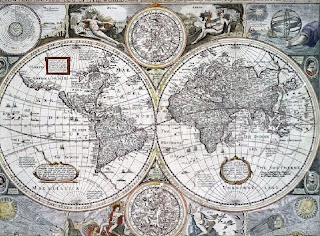 Now that you have all your images open in Photoshop, let's combine them using Layers.
Now that you have all your images open in Photoshop, let's combine them using Layers.Monday, August 31, 2009
A Moving Performance
Sunday, August 30, 2009
Traditional Art
 Ahh...traditional art. I so miss it. My time has been consumed these recent days with the newer medium of digital art. But that doesn't mean my love for the old ways has faded away. I still crave it at times. A quick oil study of some woods shows that I can still make time for traditional art. The image above took me just over two hours and although I am just a hobbyist at best, oil painting makes me *feel* like an artist.
Ahh...traditional art. I so miss it. My time has been consumed these recent days with the newer medium of digital art. But that doesn't mean my love for the old ways has faded away. I still crave it at times. A quick oil study of some woods shows that I can still make time for traditional art. The image above took me just over two hours and although I am just a hobbyist at best, oil painting makes me *feel* like an artist.

Saturday, August 15, 2009
Using Filters to Create a Look

The second on-camera filter I use is the Neutral Density filter. This helps control exposure on a bright day or when there is too much light reaching the sensor and you want to achieve a slow shutter speed. This was recently the case when I was in Las Vegas. Shooting night shots is a bit tricky because sometimes there is too much light coming from all the Neon glow around you. To help slow down the shutter speed I popped on my ND filter and was able to capture this image:

With this image, there were about 20 other people standing around flashing their bulbs at the fountain. That, along with light from the street and the fountain itself created a challenge with getting the shutter to slow down enough to capture the fountain and the golden light that was actually illuminating the area. Adding an ND filter cut down the amount of surrounding light and I was able to capture this image, keeping the mood and colors of the night intact.
Some photographers like to keep a UV Filter on their lenses at all times to help protect their lenses from dirt, scratches and damage. This one is a matter of personal preference. I don't use one as I feel it effects the outcome of the photograph but I know lots of photographers who never shoot without one and their images are still fantastic.
PHOTOSHOP FILTERS
Here's where the real fun is! There are a gazillion photoshop filters out there and each one can create a unique look on your photograph. The following four images are all the same with the exception of having a filter added to the end result:
Here is the original, with no filter added:
 By using the Contrast Filter, you can create a more even, professional look on your photo.
By using the Contrast Filter, you can create a more even, professional look on your photo.
In this image, we can see how the Vintage Filter muted the colors and added a yellow tint, making it look like an aged photograph.
Finally, here is an example of one of my favorite filters the Fog Filter:
By using a Fog Filter and adjusting the Opacity, you can create a "dreamy" image, one that appears to have a soft focus.
These filters are plug-ins for Photoshop and there are many sites out there that offer free filter plug-ins as well as demos of filter software. Here are a couple:
http://www.cybia.co.uk/theworks.htm
http://thepluginsite.com/products/harrysfilters/index.htm
If you decide that Filters are for you, then it is definitely worth the purchase of a software that really gives you fantastic creative options, such as:
Mystical Tint Tone and Color 2.0 which has 60 filters creating over 300 preset looks:
http://www.autofx.com/products/mttc/detail.html
I hope you all enjoyed this tidbit on using Filters! Now, go get creative! :-)
The Creative Artist
 So, during the last four stressful months, the one thing that kept me relaxed and grounded was my photography.
And, in that time, I discovered something. I am an Artist.
My true love for photography doesn't come from shooting a picture, but rather
how I can create something visually different, unique and thought-provoking from that picture.
I also discovered that standard studio shoots and sessions don't interest me as much anymore. Yes, they are an additional way to generate income which can lead to better equipment and I probably wouldn't turn them down but doing so many over the last four months left little room or time for me to exercise my creative power.
The silver lining to all that "work" however, was disovering my true calling.
And that is the call of the Creative Artist. Having an image that I created hanging on someone's wall is so exciting. To know that it moved them enough that they want to look at it every day gives me chills! Taking my images and turning them into art is where my true passion lies and now that things are back to normal, I have been creating non-stop! It's been so relaxing, fun and satisfying!
I plan on sharing alot of my tips, tricks and ideas here on my blog now that I have more time to write. I've recently started to create my own Photoshop Actions and brushes and will hopefully have those available in the upcoming months.
So, during the last four stressful months, the one thing that kept me relaxed and grounded was my photography.
And, in that time, I discovered something. I am an Artist.
My true love for photography doesn't come from shooting a picture, but rather
how I can create something visually different, unique and thought-provoking from that picture.
I also discovered that standard studio shoots and sessions don't interest me as much anymore. Yes, they are an additional way to generate income which can lead to better equipment and I probably wouldn't turn them down but doing so many over the last four months left little room or time for me to exercise my creative power.
The silver lining to all that "work" however, was disovering my true calling.
And that is the call of the Creative Artist. Having an image that I created hanging on someone's wall is so exciting. To know that it moved them enough that they want to look at it every day gives me chills! Taking my images and turning them into art is where my true passion lies and now that things are back to normal, I have been creating non-stop! It's been so relaxing, fun and satisfying!
I plan on sharing alot of my tips, tricks and ideas here on my blog now that I have more time to write. I've recently started to create my own Photoshop Actions and brushes and will hopefully have those available in the upcoming months.
Tuesday, August 11, 2009
The Curve balls of Life
Friday, March 20, 2009
Birthday Memories
 I can't believe it's been almost a month and a half since I've posted to my blog. I have definately not had enough time to just sit, relax and write.
I can't believe it's been almost a month and a half since I've posted to my blog. I have definately not had enough time to just sit, relax and write. 
My 7th Birthday party with my friends

My 7th Birthday party at my Grandma's house

My 8th Birthday Party at my Grandma's house
 Playing games at my 9th birthday party
Playing games at my 9th birthday party

16th Birthday Party
 18th Birthday
18th Birthday




 Tween Day!
Tween Day!
 Loran's Birthday
Loran's Birthday

 The view of Siena from the bell tower
The view of Siena from the bell tower
 Tween Day in Rome!
Tween Day in Rome!
Loran's Birthday dinner in Rome

Finally, my 42nd birthday was indeed the most adventurous. Two months spent in the UK with my mother! On my birthday we were in Somerset, England in the famous village of Glastonbury. It was the Spring Equinox and the TOR had the most magnetic lay lines running through it at any other time of the year. I took advantage of the energy levels by climbing to the top of it and sitting in the TOR for about half an hour, soaking in the views and recharging my body with the healing powers. My mom said I came "bounding" down the tor almost as if I were flying,lol. Afterwards, we had a wonderful afternoon tea spread at the Abbey Tea Room, across from the ruins of the Glastonbury Abbey.


Friday, January 30, 2009
The Betrayal

Saturday, January 17, 2009
Biking in the 'Glades
 I had so much fun today with my friend Lisa, riding bikes 15 miles through Shark Valley in the Everglades. It was mid-morning so there were tons of gators sunning themselves everywhere including on the road.
I had so much fun today with my friend Lisa, riding bikes 15 miles through Shark Valley in the Everglades. It was mid-morning so there were tons of gators sunning themselves everywhere including on the road.
 It was a day focused more on riding and conversation than photography but I did manage to come home with a few prized shots. And, I found a new place to retreat to when I am in need of nature.
It was a day focused more on riding and conversation than photography but I did manage to come home with a few prized shots. And, I found a new place to retreat to when I am in need of nature.
Friday, January 9, 2009
The Meeting
 A quick composite I did for my little cousin Reagan who wanted to be turned into a faerie.
A quick composite I did for my little cousin Reagan who wanted to be turned into a faerie.

Thursday, January 8, 2009
The 7th Sign
 This is the second art piece in my Zodiac series. The final image was a bit different from my original sketch. Sometimes, when I'm working on an image I find the creative flow floats me in a completely different direction! That's one of the things that I love most about creating digital art.
Since Libra is ruled by Venus, I knew I wanted the planet to be in the image. Of course I don't have any photos of planets so I used a stock photo of one. It was originally against a black background so I found a starfield stock image. There were lots of "universe" and "starfield" stock photos but I wanted to make sure I got Blue and Green in there which are two of the colors of Libra. I used the starfield, along with the image of Venus to create a photographic universe. The final texture was music which is also associated with Libra. I combined those three things together to create my background:
This is the second art piece in my Zodiac series. The final image was a bit different from my original sketch. Sometimes, when I'm working on an image I find the creative flow floats me in a completely different direction! That's one of the things that I love most about creating digital art.
Since Libra is ruled by Venus, I knew I wanted the planet to be in the image. Of course I don't have any photos of planets so I used a stock photo of one. It was originally against a black background so I found a starfield stock image. There were lots of "universe" and "starfield" stock photos but I wanted to make sure I got Blue and Green in there which are two of the colors of Libra. I used the starfield, along with the image of Venus to create a photographic universe. The final texture was music which is also associated with Libra. I combined those three things together to create my background:
 Once the background was done I worked on the main image which is a portrait of myself wearing a wonky old paint-splattered sheet that I use on the floor when I'm painting. It was the only white sheet I had which reminded me I really need to invest in some fabric for photo shoots! Luckily most of the paint spaltters where beige or white so they didn't show up too much.
Once the background was done I worked on the main image which is a portrait of myself wearing a wonky old paint-splattered sheet that I use on the floor when I'm painting. It was the only white sheet I had which reminded me I really need to invest in some fabric for photo shoots! Luckily most of the paint spaltters where beige or white so they didn't show up too much. This shoot was done blindfolded (as you know, Justice is blind), I was so grateful I had Lita to make sure the sheet was draped properly, I was positioned correctly and my hair wasn't all wacked out. I needed to turn the sheet into a gown which I did by using using a Gradient Overlay and then blending the colors together by following the natural folds of the sheet. I did this with the smudge tool at 51% Opacity. This took the most hours and I felt like a nit-picker..getting each fold to reflect the correct shadow and light. The brooch was a brush which I laid onto the image in three separate colors and adding white diamonds, also a brush, to the top of it.
The scales were shot in an antique store in Kinsley, Kansas:
This shoot was done blindfolded (as you know, Justice is blind), I was so grateful I had Lita to make sure the sheet was draped properly, I was positioned correctly and my hair wasn't all wacked out. I needed to turn the sheet into a gown which I did by using using a Gradient Overlay and then blending the colors together by following the natural folds of the sheet. I did this with the smudge tool at 51% Opacity. This took the most hours and I felt like a nit-picker..getting each fold to reflect the correct shadow and light. The brooch was a brush which I laid onto the image in three separate colors and adding white diamonds, also a brush, to the top of it.
The scales were shot in an antique store in Kinsley, Kansas:

 The most frustrating part of this piece was the exposure of the scales. Because I shot them at a different location than the image of myself, the lighting did not match. Trying to get them to fit into the image seamlessly was exhausting to say the least. After much trial and error, I finally got the exposure corrected but now the color was another issue. Copper is the metal associated with Libra so I needed them to be copper in color. I did this by using my "Copper Kettles" image strictly for the color. I overlayed the image onto the scales and then used Gaussian Blur to turn it to just a blob of color. I masked out what I didn't need. I did the same thing to add color to my cheeks and lips using my "Summer Fruit" image of watermelon. I learned this technique from a Gale Franey Tutorial. I am constantly in AWE of her work and am so grateful she is one of those artists who loves to share her knowledge. Here is the link to the tutorial: http://galefraney.wordpress.com/2008/02/17/digital-art-tutorial/
The most frustrating part of this piece was the exposure of the scales. Because I shot them at a different location than the image of myself, the lighting did not match. Trying to get them to fit into the image seamlessly was exhausting to say the least. After much trial and error, I finally got the exposure corrected but now the color was another issue. Copper is the metal associated with Libra so I needed them to be copper in color. I did this by using my "Copper Kettles" image strictly for the color. I overlayed the image onto the scales and then used Gaussian Blur to turn it to just a blob of color. I masked out what I didn't need. I did the same thing to add color to my cheeks and lips using my "Summer Fruit" image of watermelon. I learned this technique from a Gale Franey Tutorial. I am constantly in AWE of her work and am so grateful she is one of those artists who loves to share her knowledge. Here is the link to the tutorial: http://galefraney.wordpress.com/2008/02/17/digital-art-tutorial/
For the pedestal I used this image that I took in the Roman Forum during one of my trips to Italy:  I cut out just the pedestal using the Pen tool (Thanks to Lita for showing me how easy it was to use!) and scaled it into the image. I matched color to the rest of the image, upped the contrast a bit and added some music texture over it. I then laid in the Lithros Pro text.
I cut out just the pedestal using the Pen tool (Thanks to Lita for showing me how easy it was to use!) and scaled it into the image. I matched color to the rest of the image, upped the contrast a bit and added some music texture over it. I then laid in the Lithros Pro text.
The final touches were to add the Zodiac wheel which was done with a photoshop brush, dodging some of the background, my hair and skin and to up the brightness and saturation to make it pop. Everytime I create a new piece I learn something new. On this piece I learned how to use images strictly for their color and how to use the Pen tool. I also learned when a piece is done, for me anyhow. If I stare at it for a long period of time without wanting to fix anything then it's good to go! :)





